Shopping Technology
Online Deal Aggregation and Savings: New Sites, New Savings
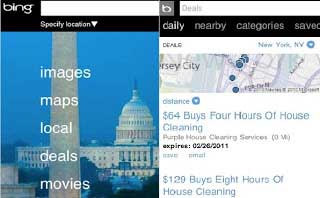 |
| Pictured: Check out Bing Mobile deals in your city, or region within your city. |
Good morning readers! I’m at the BlogHer conference in San Diego getting fully caffeinated for another day of conventioneering. It’s been a great conference, with many good sessions. While attending, I’ve learned about a couple good ways to find deals that I wanted to share with you. These are some tips to save you money if you are traveling or just looking for savings in your city, and relying on your Mobile phone to get around.
Bing IT! : Yesterday, I meet with the cool gurus from the Microsoft Bing team and learned a few new ways to save using Bing on my iPhone. But you can do this with your Android or Blackberry phone too (not yet on Windows phone, but will be in the next edition.) Simply go to Bing Mobile, which is m.bing.com from your browser. Then select Bing Deals on the lower left side of the screen. Once you select this, Bing will display an aggregated feed of all the deals it finds for the city you are in, for example, San Diego. I can see where I might want to dine out to get, say a $50.00 deal on dinner for $25.00. Bing Mobile pulls deals in from all the various social savings sites so you can have your pick of the deals from a single source. Even more interesting, you can link Bing Deals to your Facebook account. With the link to your Facebook account, you will be able to see the deals that your Facebook friends have found and liked. For instance, I searched for deals in NYC, and saw that my friend Ruth liked a sale at Barney’s New York. It’s pretty amazing to have all this information at your finger tips for shopping, entertainment or dinning.
RedPlum: It goes without saying, that the Sunday newspaper is always full of great deals from the folks at RedPlum, but be sure to check out RedPlum.com online for savings too.
RetailMeNOT: Look for coupon codes from thousands of stores and vendors on just about anything. Check out the site retailmenot.com to pick up free coupon codes that work to save you money.
Scan Barcodes for Deals: I highly recommend that you download a bar code reader for your Mobile phone to find the deals from bar codes now featured in magazine ads, newspapers, restaurants, and even now of the side of trucks! I downloaded Microsoft Tag from the iTunes App store and have been using it to pick up a few little goodies on this trip.
BookIT: I used this site of Hotel Deals website to book my lodging for BlogHer11 and ended up with a great deal at Starwood Hotel the W San Diego. I saved over $100.00 per night using BookIT. The BookIT peope were wonderful in helping me book the trip over the phone, and explaining extra hotel fees (valet parking,wireless, etc.) I will definitely use this site again to find good hotel deals.
| Pictured: Link your Starwood Account to Foursquare for more points, deals and incentives. |
Foursquare: Foursquare has been around for awhile, but it’s a tip worth repeating to remember to check it while you are out on your travels running around. I’ve been checking in at my hotel, the W San Diego, to get Starwood points because Starwood has now linked up with Foursquare to bring their hotel guests extra points when they check in at various spots. You can also find specials at Starwood via the link-up. And of course, remember to check in when you’re dining out, sometimes you can get a free drink or appetizer. McCormick and Schmick’s San Diego in the Omni Hotel and their other restaurants in the USA, offers this freebie on Foursquare. If you’re a BlogHer staying at the Omni today, check out this deal at McCormick for some happy hour savings.


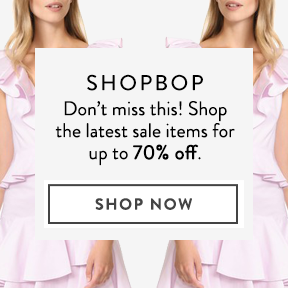







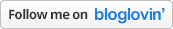


0 comments