Savings Tip: WhatsApp Saves Text Messaging Costs
 |
| Pictured: A look at the What’s App screen & messaging interface. |
The high cost of text messaging and managing my data plan usage on my iPhone & Windows Phone when I travel has become nothing but a burden. When I am in the midst of a trip and need to get a message out, I hate getting text messages from my provider (AT&T) that I have exceeded my “data plan allowance” and will now be billed another $15.00. Even worse, these messages arrive usually at 5:00 am PST on the phone, setting off a charming ping wake-up call. I bet many of you have the same issue, right? With text messaging on the rise, it is becoming increasing expensive for all of us. That’s why I downloaded the WhatsApp messaging app from the iTunes store and loaded it to my iPhone. I’ve been using WhatsApp for about a month now, and I love it. For a mere .99 cents US, which is the cost of the app, you can save big bucks on your text messaging charges from your cell phone provider. WhatsApp works by picking up an Internet wireless point, and sending your messages over the Internet. This is great for events like tradeshows, conferences and even New York Fashion Week (NYFW) where cell signals can be dodgy at best. Please note, WhatsApp has not sponsored this post, and I don’t receive any money from them for promoting their app. I just think it’s good. This is a personal recommendation and money saving tip from The Recessionista that I think everyone can use! Download the app , then tell your friends to get it too so you can message them (even if they live in other countries) without incurring data charges. It’s one low rate to download the app, after that, no more text messaging fees. How good is that?


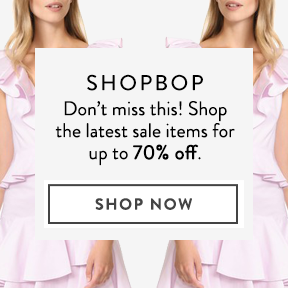







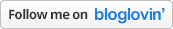


1 Comment