Travel
Finding Travel, Shopping and other Deals with Bing for Search
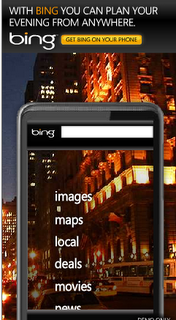 |
| Pictured: BING search on a mobile device. |
I have to admit, I’ve always been skeptical about the power of Microsoft’s search engine BING. It’s previous incarnation, MSN Live Search left a lot to be desired. Frankly, I preferred Google for the accuracy of search results on current events, news, people, fashion, sales, etc. In 2009, MSN Live was relaunched, rebranded and enhanced as BING–the “decision engine.” For awhile after the launch, I still wasn’t impressed by BING. But BING in 2011 has come along way. The accuracy of search results in much improved, as are the areas you can search on using BING. Recently, I’ve learned some new uses for BING that include finding travel and other deals that I want to pass along to my readers. Especially since many of you are in the process of planning vacations.
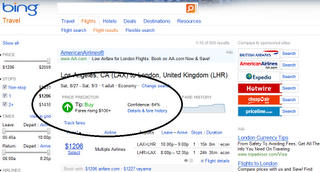 |
| Pictured: A screen grab of BING Travel highlighting the price predictor feature. |
As I frequent traveler, I’ve been checking out the travel functionality on BING. One search in BING can help you plan Travel including hotels and airline tickets. Not only does BING retrieve a multitude of flight and hotel options, ranking them by price, it gives you a very valuable insight as to when you should buy. You see, BING can actually actually look at pricing trends and tell you that airfare prices are increasing or decreasing. It’s called the “price predictor” feature (see the screenshot above. ) Following the Royal Wedding, I’ve had a yen to visit, England, aka “the mother country.” Using BING’s price predictor, I can see that now is actually a good time to buy, since BING shows that prices have been increasing on fares and are predicted to go higher still. The green arrow shows me that now is a good time to buy (although tickets are still pricey!) If the arrow is red on the price predictor, then you know that now is not a good time to buy. All of this is based on BING’s historical fare search data, which you can look at by clicking on Details & history. Here’s a screen grab of what the history shows about my sample fare to London.
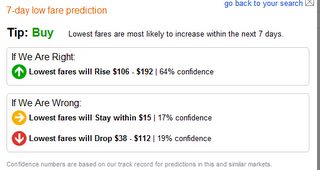 |
| Pictured: The historical detail behind BING price predictor. |
The price predictor provides an estimate on what the price ranges have been on tickets in the last week, giving you the data to help you to decide when to buy. But travel is not the only thing you can search for deals on using BING. I’ve been having a look at the BING Shopping feature. This should not surprise anyone who knows me or reads here.:)
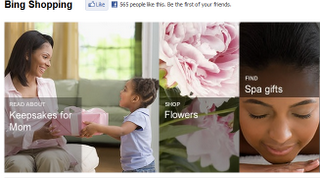 |
| Pictured: A screen grab of the Bing Shopping area. Check out the gifts for Mom. |
Yes, BING has a shopping area of search that allows you to search for good deals. Right now, I’m finding the Mother’s Day area of search there especially relevant. BING has a whole section on “Keepsakes for Mom” which retrieves some pretty good gift suggestions for Mom including jewelry, spa gifts and clothing. Now, I also use PriceGrabber and NextTag to comparison shop, but those tools are really telling you the best price point on items that you are searching on. With BING, you could go into the Shopping tool, and look for items for Mom, just to get an idea of what you might want to buy her for a gift. After all, some of us are still trying to decide what to get Mom. BING offers gift suggestions and thumbnail images of the potential gifts, not just pricing information. You can also use BING to look at local recommendations for where to take Mom for Mother’s Day for brunch or dinner and discounts/coupons.
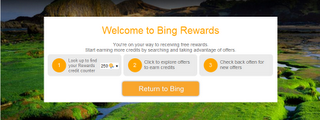 |
| Pictured: Bing Rewards offers users points for search with Bing tracked via the Bing toolbar. |
My final BING area of interest, is all about me. As in, what’s in it for me if I search using BING? Well, they have a new rewards program. This is pretty unique. If you sign up for BING rewards, you get points every time you search and then you can use them to get free stuff. Yes, free, such a beautiful word! 🙂 To participate in BING rewards, I signed up and downloaded the BING toolbar so I can track the times I use BING to get free movie tickets & MP3 downloads.By joining, I received 250 BING rewards. I haven’t got enough point yet for rewards, and I’m not sure how much of my personal data Microsoft is collecting( I would love to know that), but I thought I’d give it a go. I will be following discussions on that via Google alerts to find out. Stay tuned for more updates. If the tool is violating my privacy rights, then I will be deleting it, and not bothering with BING Rewards.
Note FTC disclosure: I meet with Microsoft representative to watch demos of Windows 7, the Windows Phone and BING a few weeks ago. I didn’t receive any compensation from Microsoft for writing this article. I did receive the gift of a “luggage tag” for attending the presentation. This article is not based on any pre-packaged Microsoft information but rather on my own use of BING.


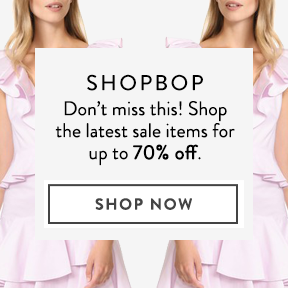







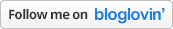


0 comments